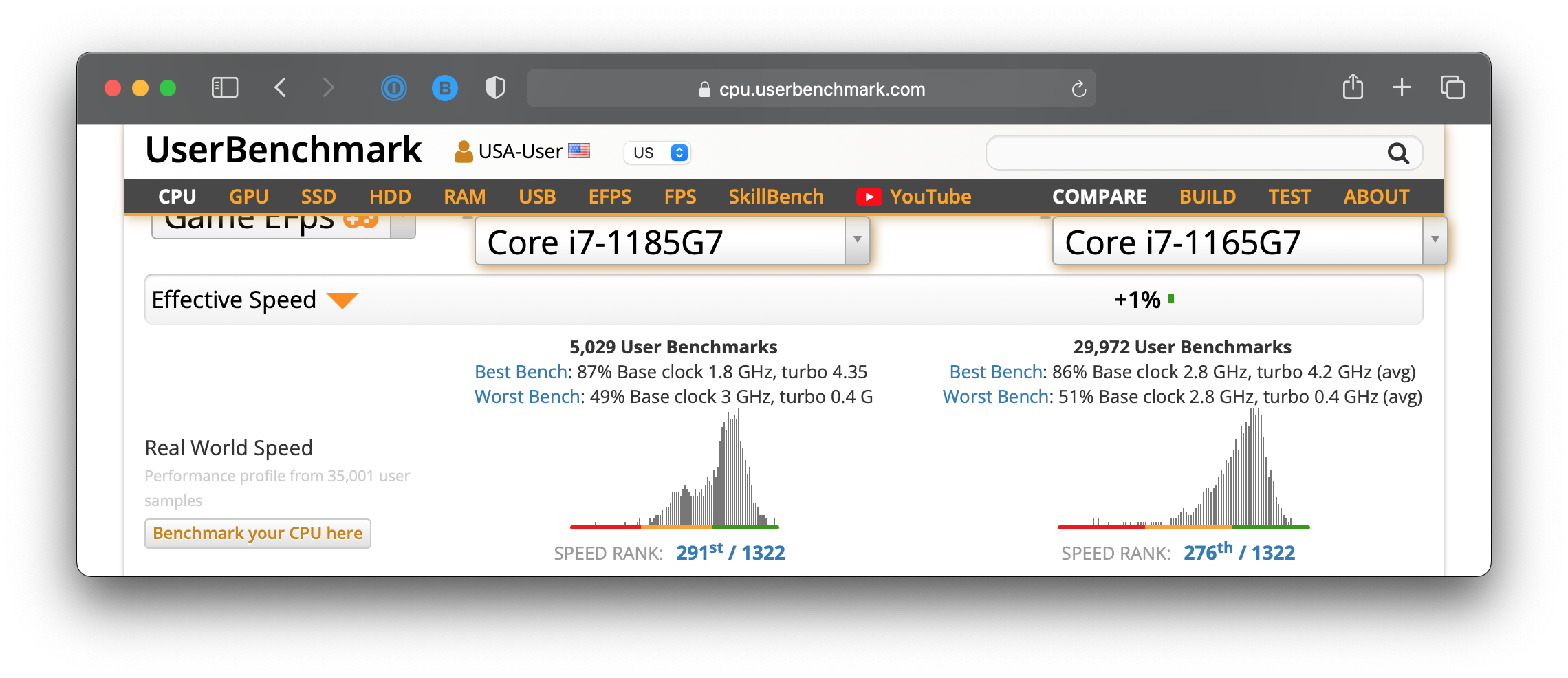When I recently bought a Framework laptop, one of the tasks I needed to do was to choose a processor. When I bought Mac computers there were few things to think about in terms of processors. A more expensive processor just meant more power. The processors available in Framework laptops don’t quite operate on that model. In some cases, you may get more features and not more power. Are those features you want? That’s the question I asked myself.
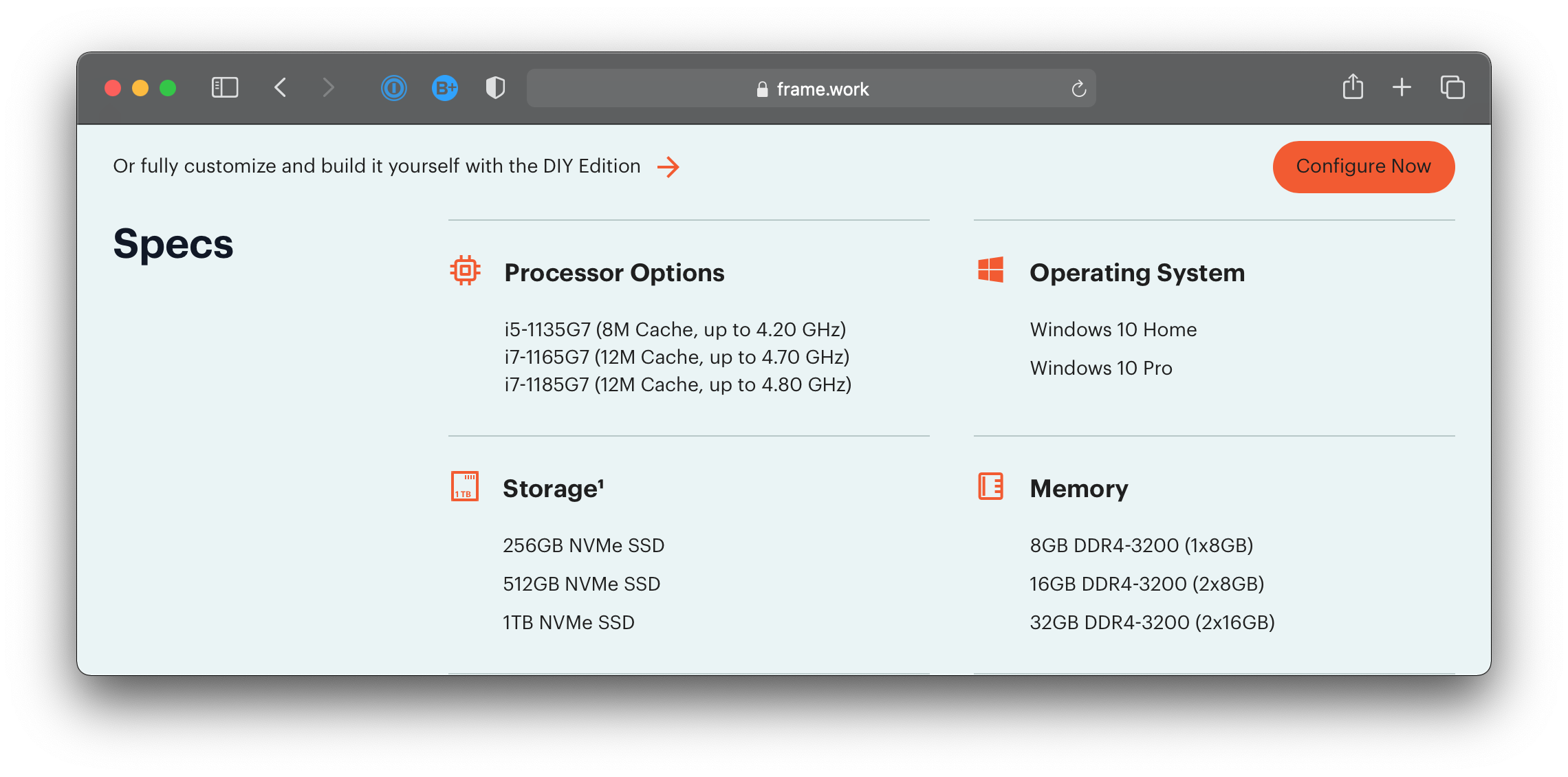
AMD vs Intel
Before I dig into these specific chips I wanted to discuss Intel and AMD. I had been hoping for an AMD processor since you can get more cores and threads in a comparable processor. But, this isn’t something Framework is currently offering.
My speculation on the reason is that AMD chips don’t have Thunderbolt while Intent chips do. Thunderbolt is a certification, which Framework is working on getting, around communications features. It enables one to hook up a display and other things over a single connector.
Thunderbolt is useful to have in a laptop. It means I can have a one cable connection to a dock that has a keyboard, mouse, and displays hooked up to it.
AMD, according to reports, will have Thunderbolt in the near future. But, it’s not an option today or when they were designing the Framework laptops.
In a world of trade-offs, I can understand why they made this one.
The Processors
The processors, at the time I’m writing this, are:
- i5-1135G7 (8M Cache, up to 4.20 GHz)
- i7-1165G7 (12M Cache, up to 4.70 GHz)
- i7-1185G7 (12M Cache, up to 4.80 GHz)
The i7’s are more powerful, and power hungry, than the i7’s. But, what’s the difference between the i7’s? Is that 0.1 GHz worth it?
There are a couple places I looked for details.
The Spec Sheets
The first place I looked for details was the specifications. You can find them on the Intel websites (i7-1165G7 and i7-1185G7).
Digging through the specifications I discovered:
- Both chips have VT-x, the hardware virtualization technology from Intel. This is useful if you need to run virtual machines and have more than one core available to that machine.
- If you want vPro you need the i7-1185G7. vPro is useful for remote management and IT departments. This isn’t something I needed in my current setup.
- The i7-1185G7 has additional features, such as SGX which deals with trusted execution environments.
In general, the i7-1185G7 has more enterprise and IT features. This is the big difference.
Performance Comparison
I was surprised to learn that UserBenchmark had the i7-1165G7 as being just a little bit faster.
These aren’t the fastest chips on the market. The full range of comparisons include desktop and server chips. So, the rankings are relative.
Conclusion
In the end, I ended up with the i7-1165G7. It has comparable performance to the i7-1185G7, is a little cheaper, and is missing some features I wasn’t planning on using.
Your mileage may vary and it’s worth looking at the details.